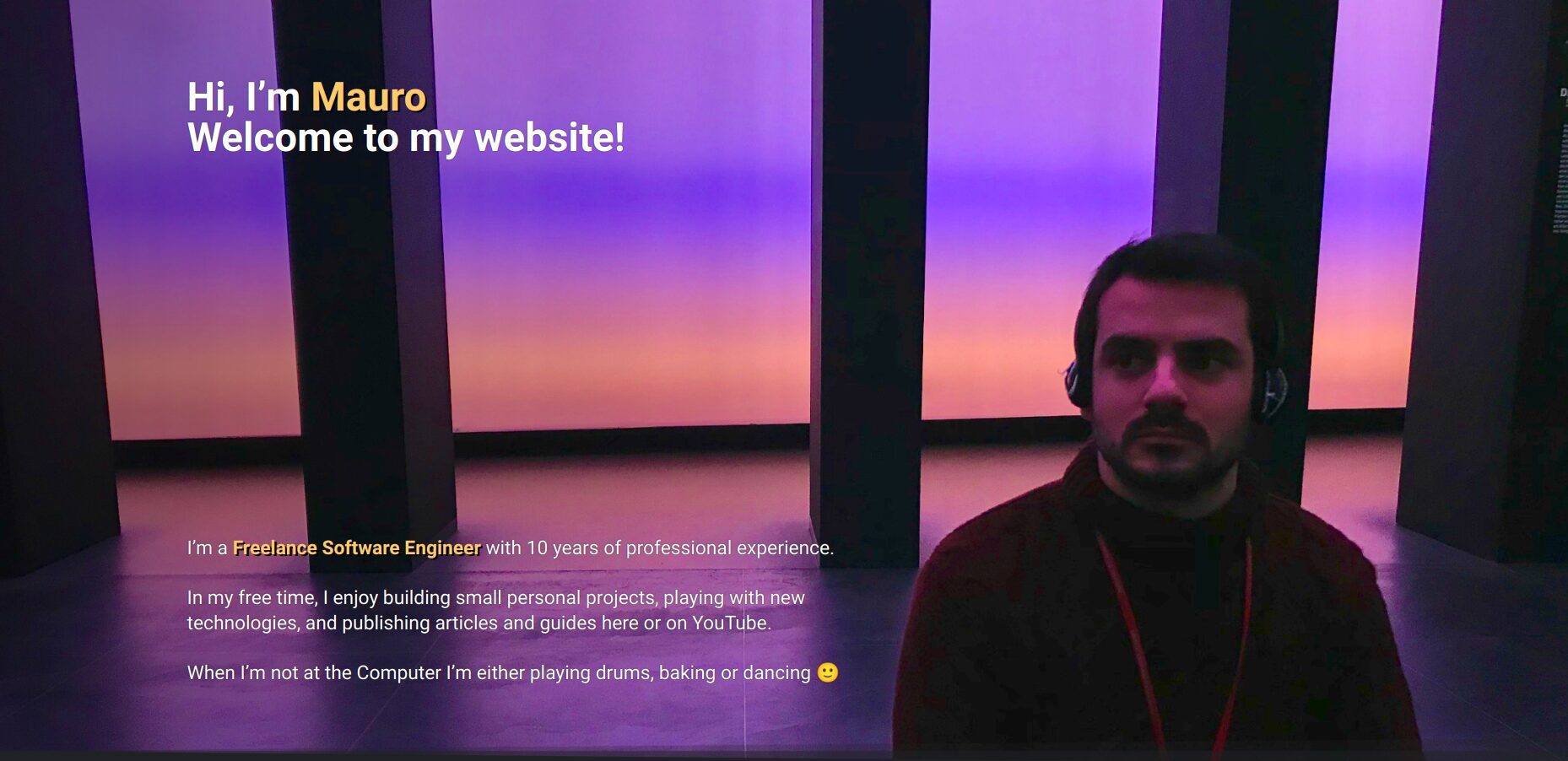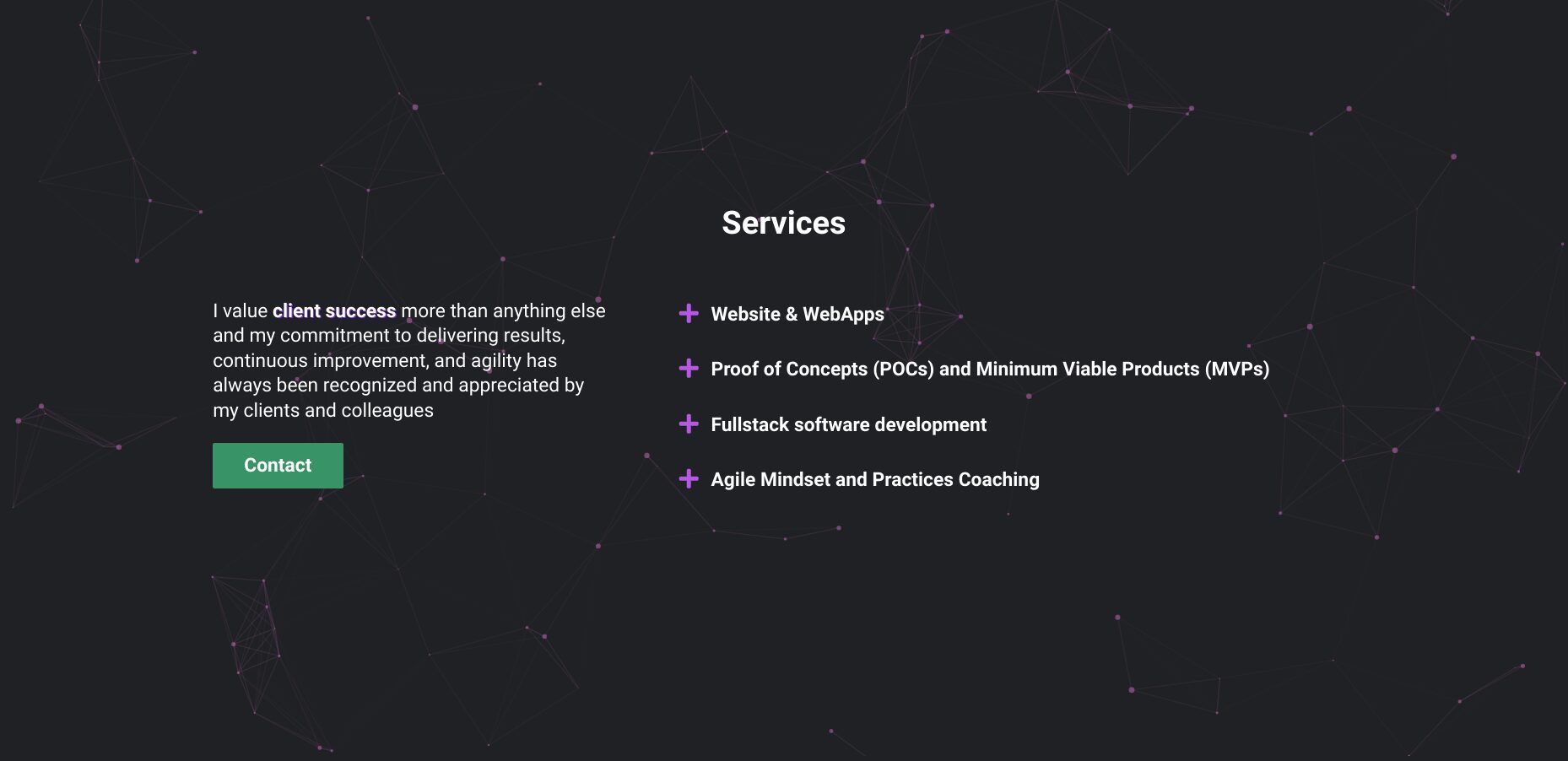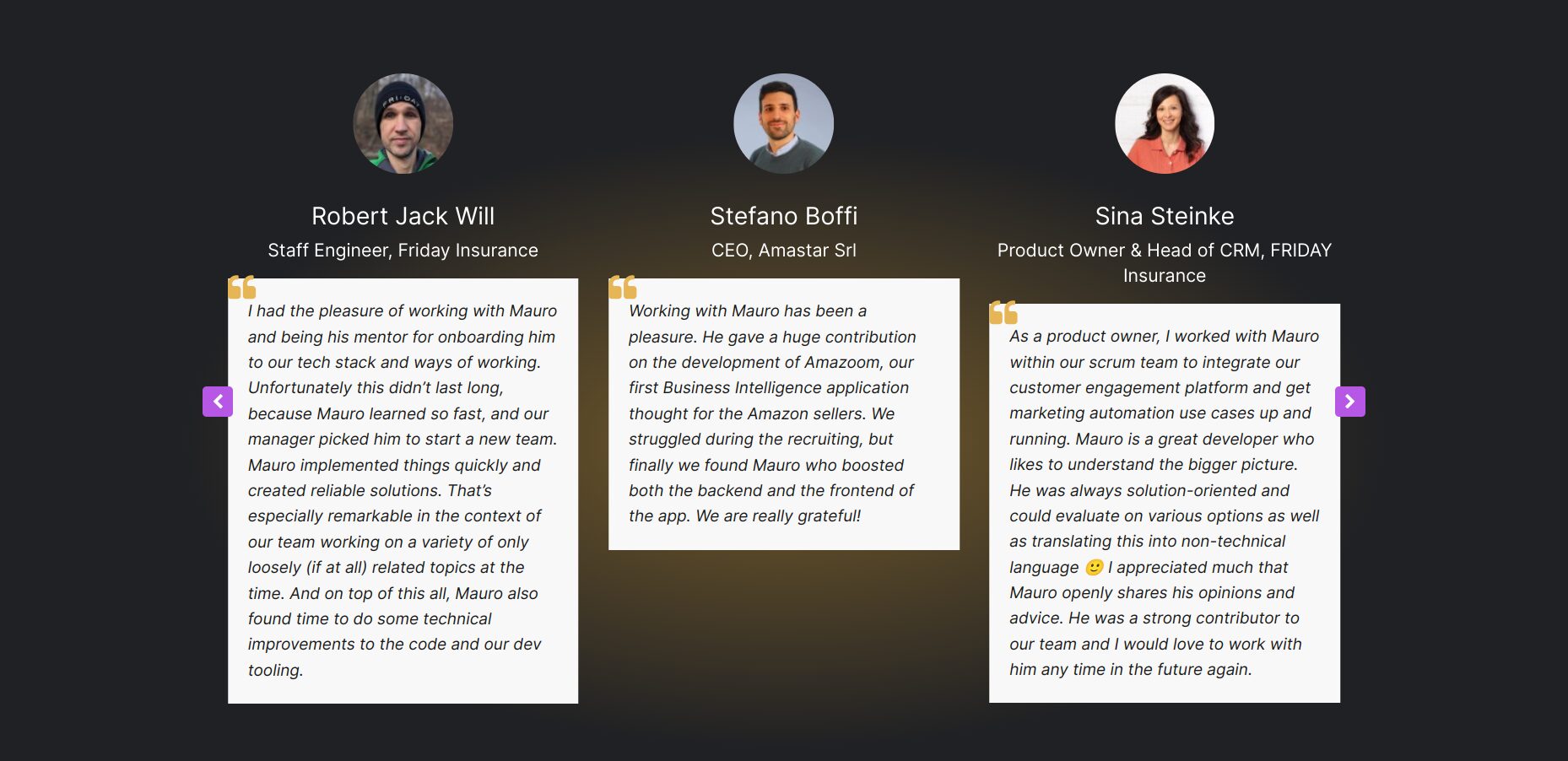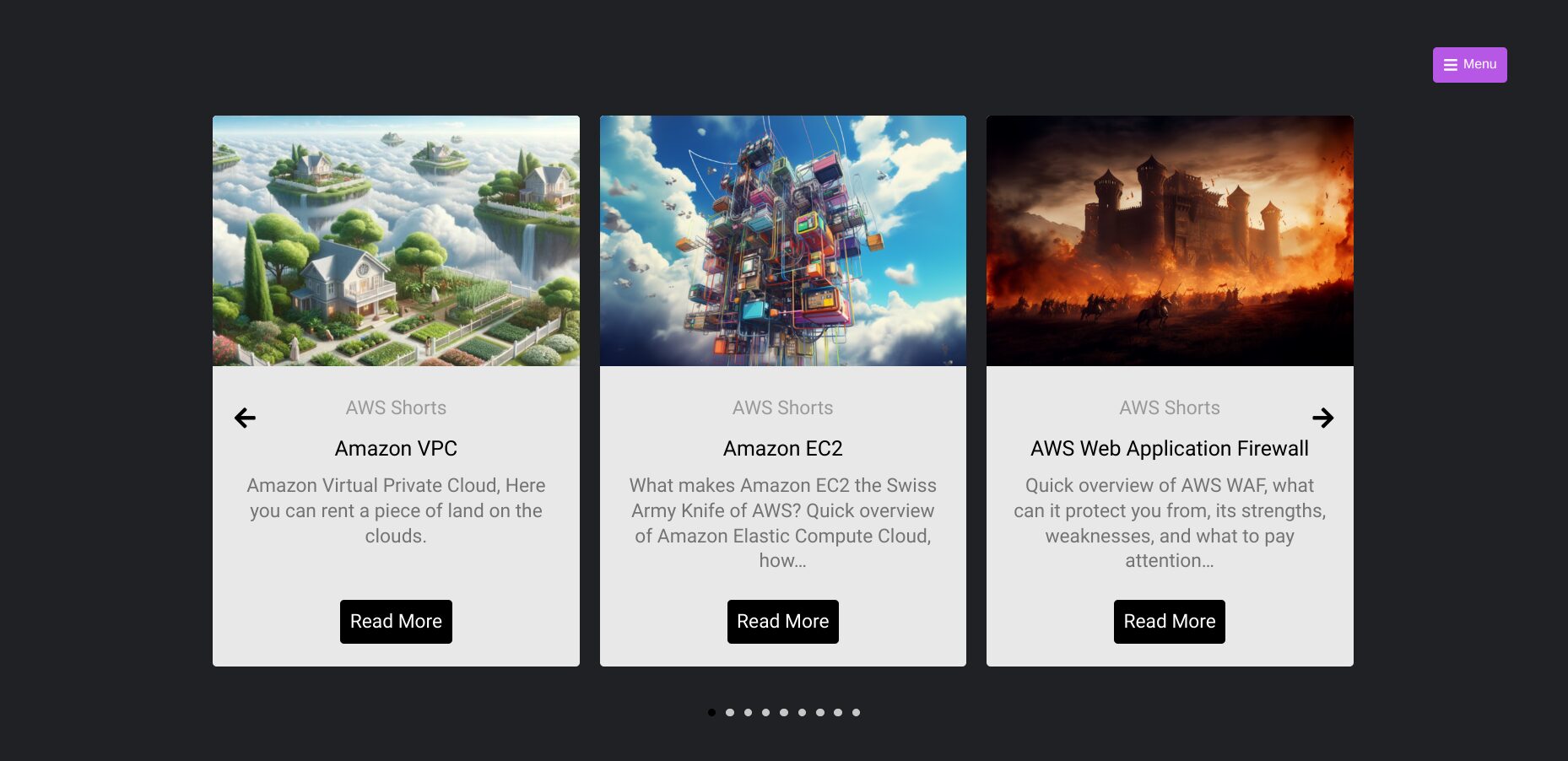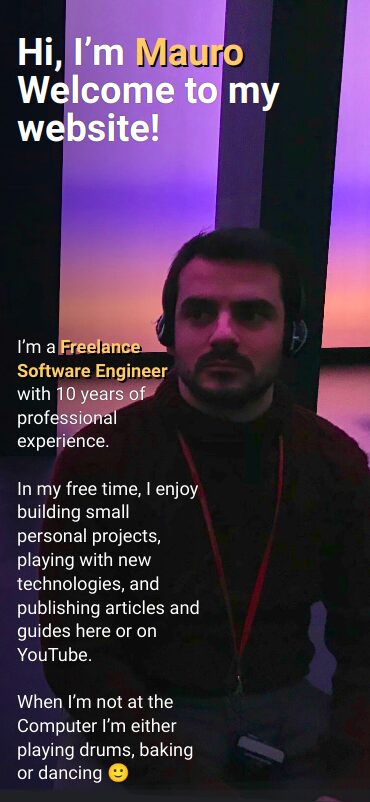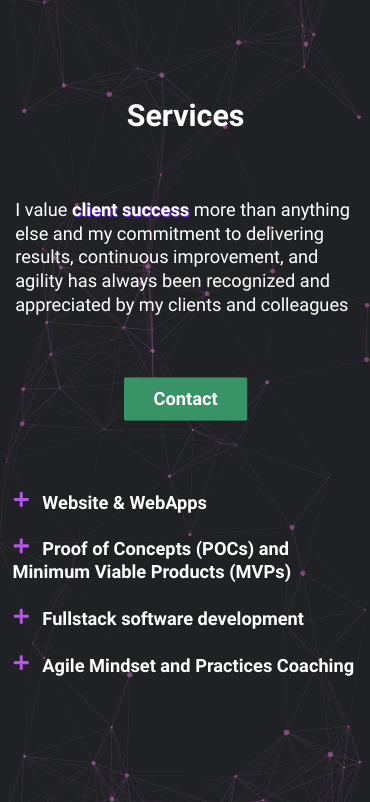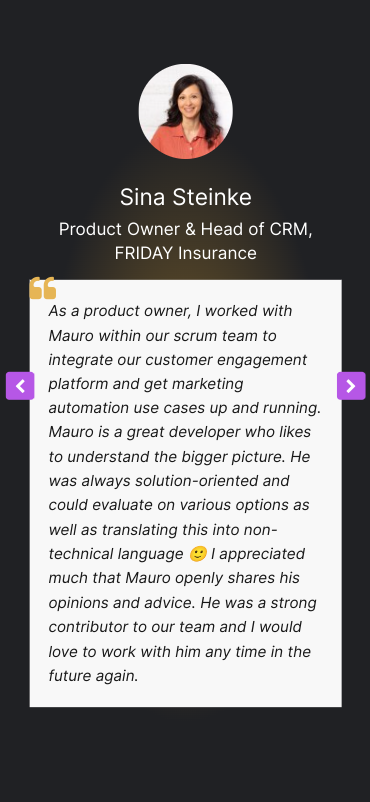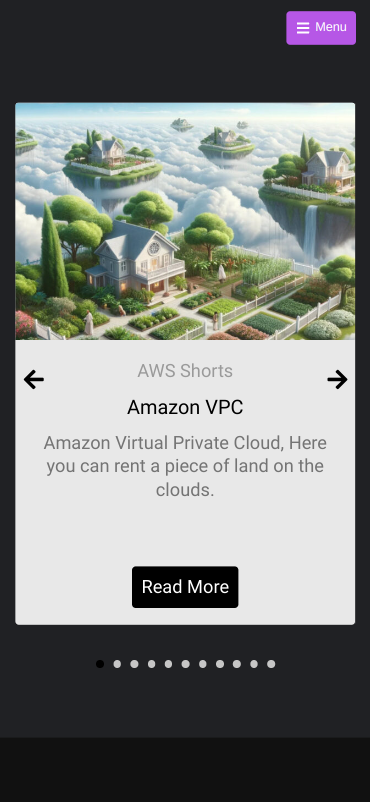maurocherchi.com
Personal business website
Role: Ideator, designer, developer
Tech Stack
Front-end
UI & UX design, Figma, WordPress, Elementor, Google Analytics.
Back-end
WordPress, MariaDB.
Platform
Docker, Amazon S3, Amazon CloudFront, Amazon Route 53, AWS Certificate Manager, Infrastructure as a Code (AWS CDK), GitHub.









The need
Having a website as a freelancer is akin to owning a digital storefront—it’s essential for showcasing your skills, portfolio, and services to a global audience. It acts as a central hub where potential clients can discover your work, understand your expertise, and contact you for business opportunities. In the digital age, a website is not just a tool for promotion; it’s a vital component for the growth and sustainability of your freelance career.
Solution Approach
When deciding how to approach the creation of my website, I came up with these requirements:
- It has to be simple to set and maintain
- Adding and managing content should take as little time as possible
- I want to learn something new
- It has to be cheap
After preliminary research, I decided to go for WordPress “with a twist”.
The standard WordPress configuration requires a server to be always up and running, but since the website that I wanted to create has no features that require dynamic content or user data storage, I decided to find a way to host it as a static website.
That way I learned and implemented a way to spin up a WordPress website on demand when I need to update my website, generate a static version of it, and then publish it on AWS leveraging its CDN (CloudFront).
Challenges
CMS choice
To spend as little time as possible on content management I wanted to use a no-code CMS. WordPress is the market leader even if it is a bit old and sometimes cumbersome compared to more recent solutions like Strapi and Ghost. I decided on WordPress because, at the time of my decision, it was the tool that offered the easiest way of generating a static version of the website.
Static hosting
Static hosting is not the default WordPress configuration, so I needed to find a way to generate a static version of it, luckily after a little research I did find a WordPress plugin that does exactly that. I did some testing and everything was looking good. I’ve been using SimplyStatic ever since.
Backups
When I want to make some changes to the website I spin up a WordPress server on my computer using Docker. This means that if my computer gets damaged, I could lose my website. The solution was quite obvious, I needed to back up my WordPress files and Database. After some tinkering, some bash scripts were ready to take care of all stages of the Website lifecycle and now my backups are automatically uploaded to AWS.
Results
My website is now live at https://maurocherchi.com, the running costs of the website are less than 1 $ per month, and I’ve learned a lot about WordPress, SEO, and Website hosting in general.