Amazon Route 53
Date: 2023-09-02T00:00:00.000Z
Introduction to Amazon Route 53
Welcome to issue #4 of the “AWS services shorts”. In each issue, I present to you an AWS service and explore what its strengths and weaknesses are, discover some use cases, and finally, what the most common mistakes people are making with it.
Today’s issue is about Amazon Route 53!
Let’s start 😊
If you prefer you can listen to the podcast or watch the video on YouTube!
Introduction
Amazon Route 53 is a highly scalable and available domain name system (DNS). It provides a reliable way to route end-users to Internet applications by translating human-readable names, such as www.example.com, into numeric IP addresses that computers use to identify each other on the network.
Main Purpose
The service aims to connect user requests to infrastructure running inside AWS, such as Amazon EC2 instances, S3 buckets, or any external resources.
Route 53 docs home: https://docs.aws.amazon.com/route53/
FAQ: https://aws.amazon.com/route53/faqs/
Features: https://aws.amazon.com/route53/features/
Strengths
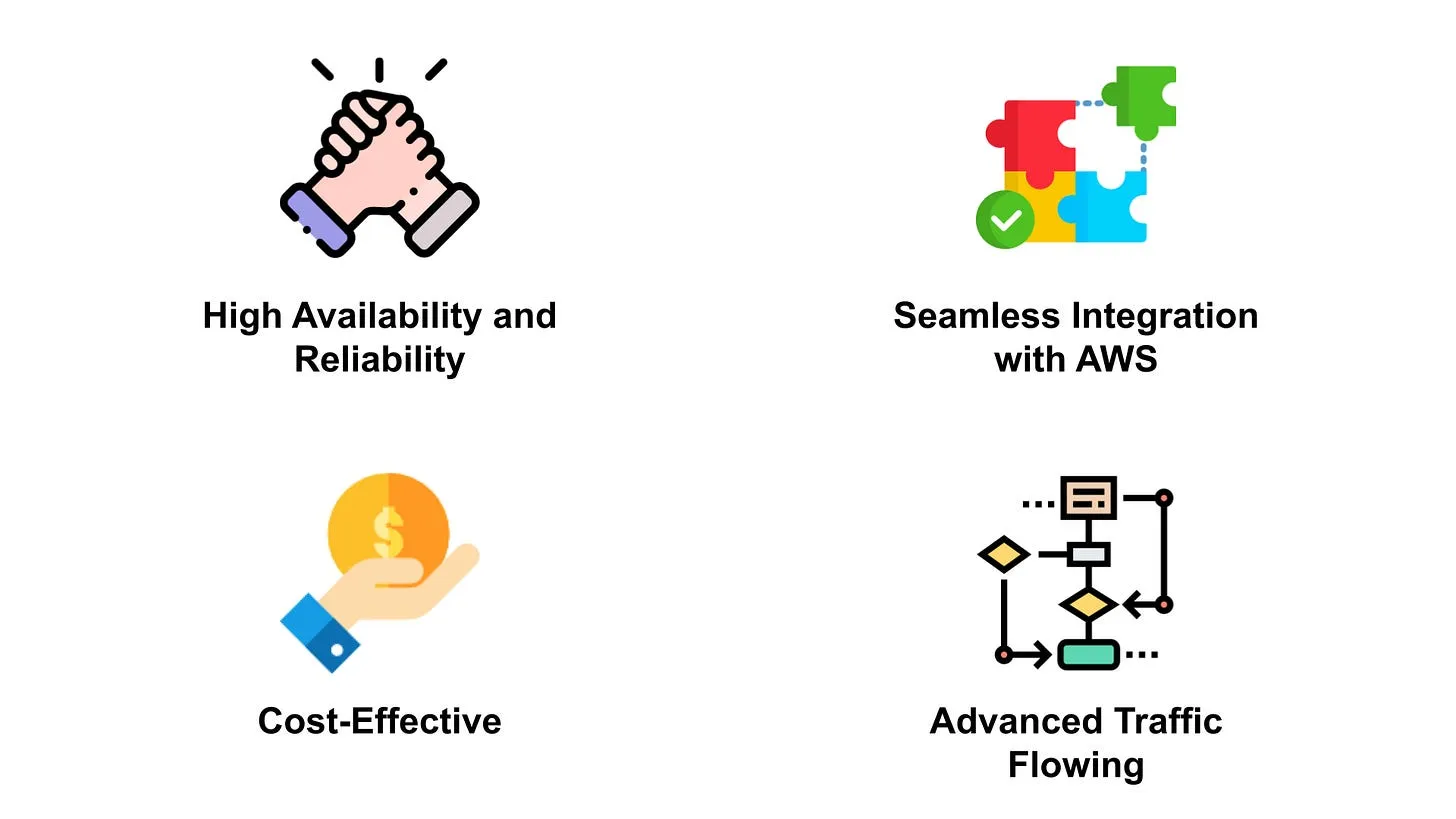
High Availability and Reliability
Amazon Route 53 is designed to provide a highly reliable and available service. It uses globally distributed servers to respond to DNS queries, ensuring a consistent ability to route users’ traffic.
Seamless Integration with AWS
Route 53 is deeply integrated with other AWS services, making it easier for developers to connect user requests to resources like EC2 instances or S3 buckets.
-
https://docs.aws.amazon.com/Route53/latest/DeveloperGuide/integration-with-other-services.html
-
https://docs.aws.amazon.com/Route53/latest/DeveloperGuide/routing-to-aws-resources.html
Cost-Effective
Amazon Route 53 has a pay-as-you-go model where you pay only for the number of queries that your domain receives and the number of domain names you manage with the service.
Advanced Traffic Routing
With health checks and DNS failovers, users can route traffic according to complex rules based on endpoint health, geographic location, and other factors.
-
https://docs.aws.amazon.com/Route53/latest/DeveloperGuide/routing-policy.html
-
https://docs.aws.amazon.com/Route53/latest/DeveloperGuide/traffic-flow.html
-
https://docs.aws.amazon.com/Route53/latest/DeveloperGuide/dns-failover.html
Weaknesses
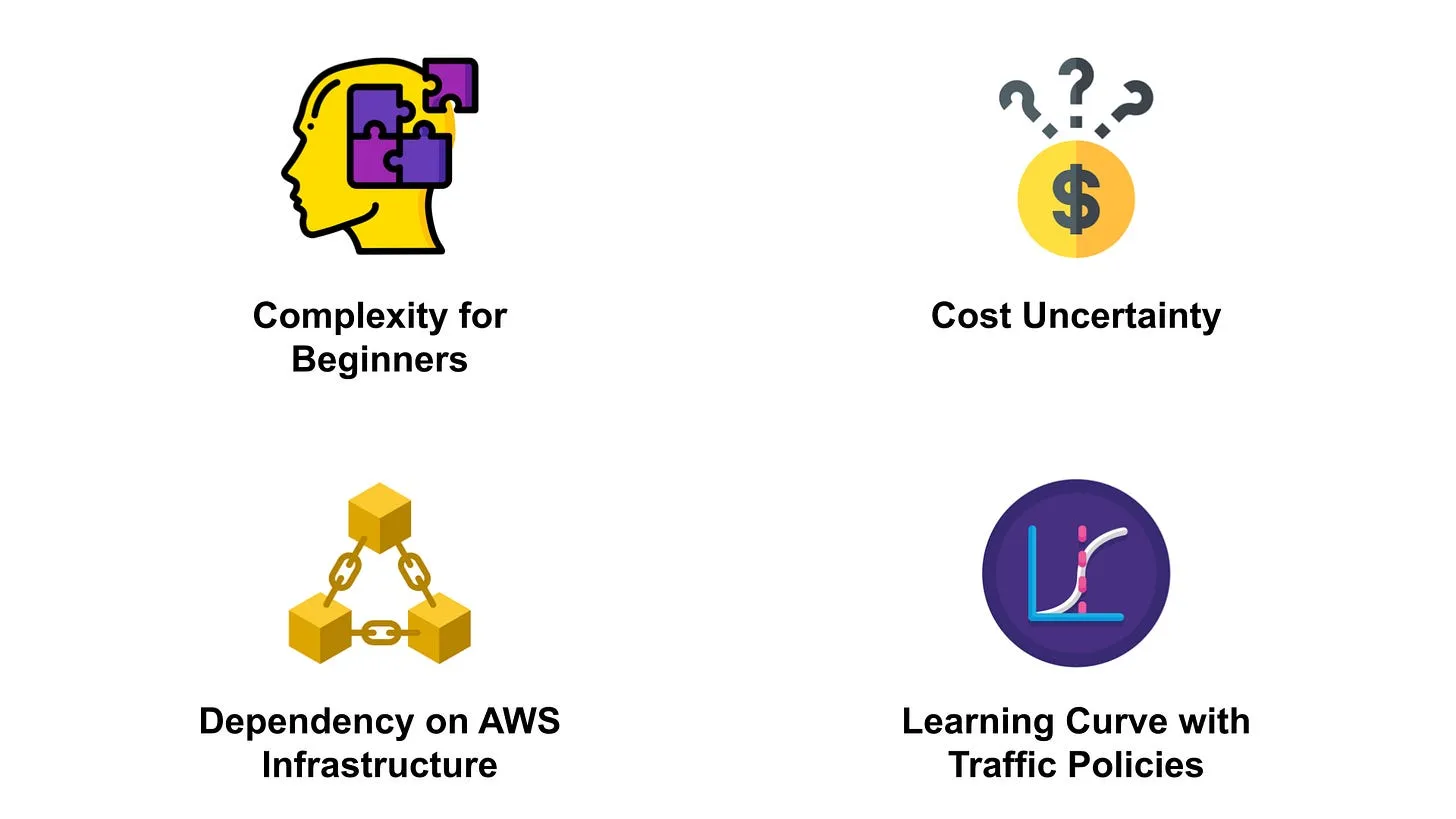
Complexity for Beginners
New users can find the advanced features of Route 53 a bit challenging to navigate and utilize effectively.
Cost Uncertainty
While it’s a pay-as-you-go service, unexpected spikes in traffic can lead to unpredictable costs.
Dependency on AWS Infrastructure
Though it works with resources outside AWS, the best benefits are realized when used within the AWS ecosystem.
Learning Curve with Traffic Policies
Creating complex traffic policies can be daunting for users unfamiliar with the system.
-
https://docs.aws.amazon.com/Route53/latest/DeveloperGuide/routing-policy.html
-
https://docs.aws.amazon.com/Route53/latest/DeveloperGuide/traffic-flow.html
Use Cases
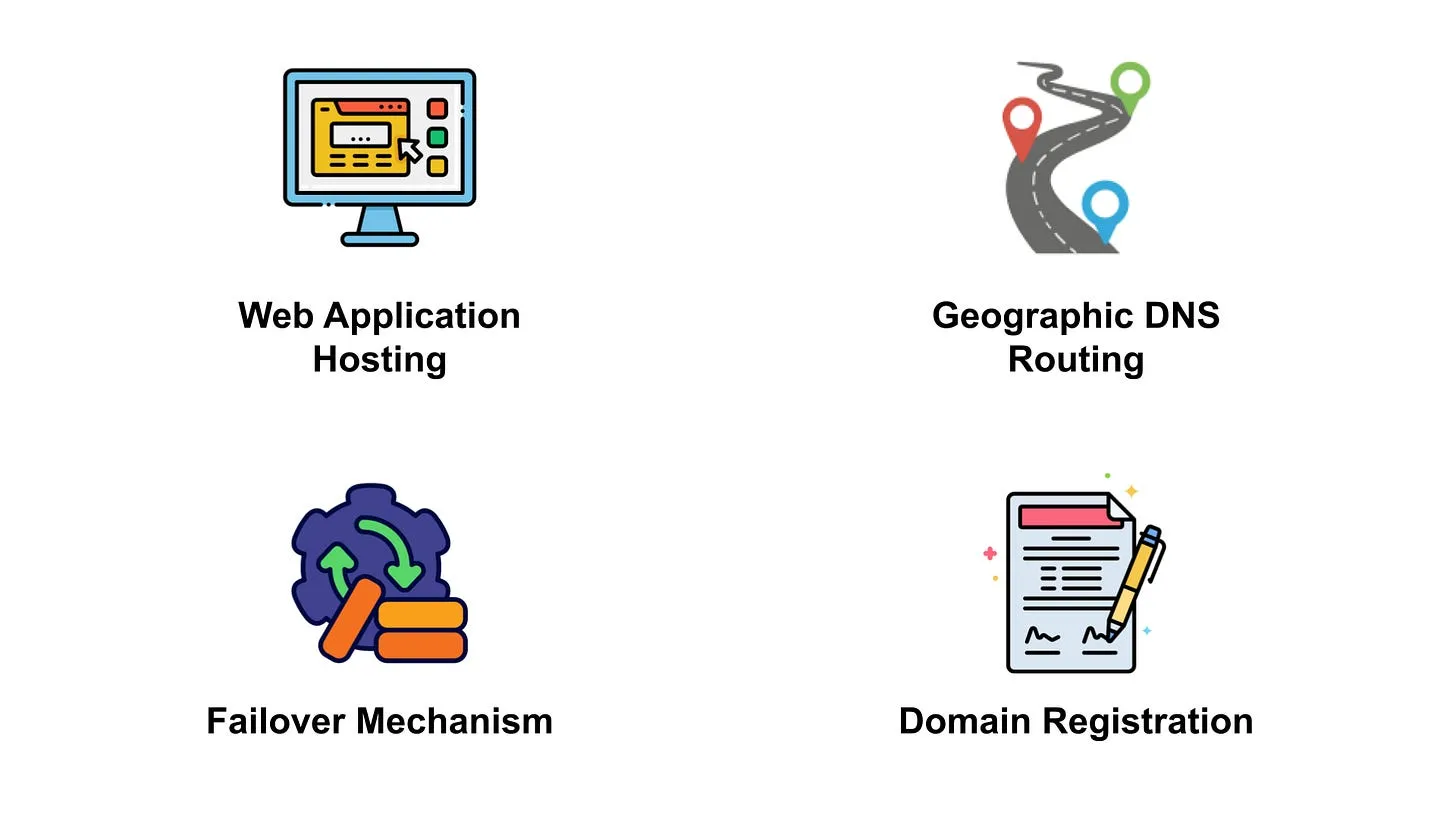
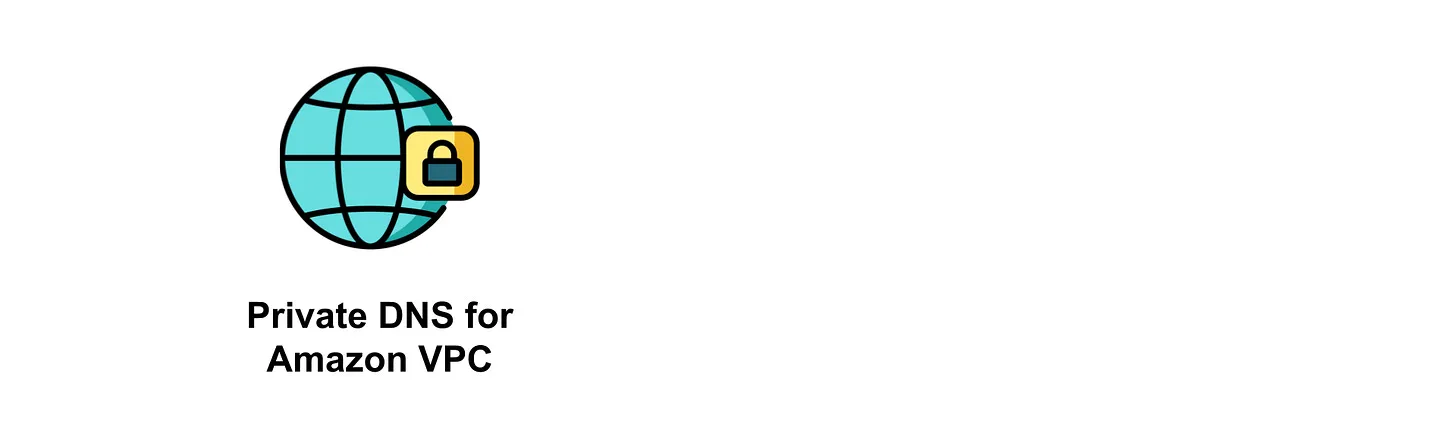
Web Application Hosting
Using Route 53 in combination with services like EC2 and S3 to host websites and ensure that they remain accessible to users around the world.
Geographic DNS Routing
Directing users to the nearest regional server or data center to reduce latency and enhance application performance.
-
https://docs.aws.amazon.com/Route53/latest/DeveloperGuide/routing-policy-geo.html
-
https://docs.aws.amazon.com/Route53/latest/DeveloperGuide/routing-policy-geoproximity.html
Failover Mechanism
Using health checks to route traffic away from unhealthy resources to backup resources, ensuring high availability.
Domain Registration
Route 53 can be used to register new domain names without needing third-party registrars.
-
https://docs.aws.amazon.com/Route53/latest/DeveloperGuide/registrar.html
-
https://docs.aws.amazon.com/Route53/latest/DeveloperGuide/domain-register-update.html
Private DNS for Amazon VPC
Using Route 53 to manage domain names for resources within an Amazon Virtual Private Cloud (VPC).
Mistakes
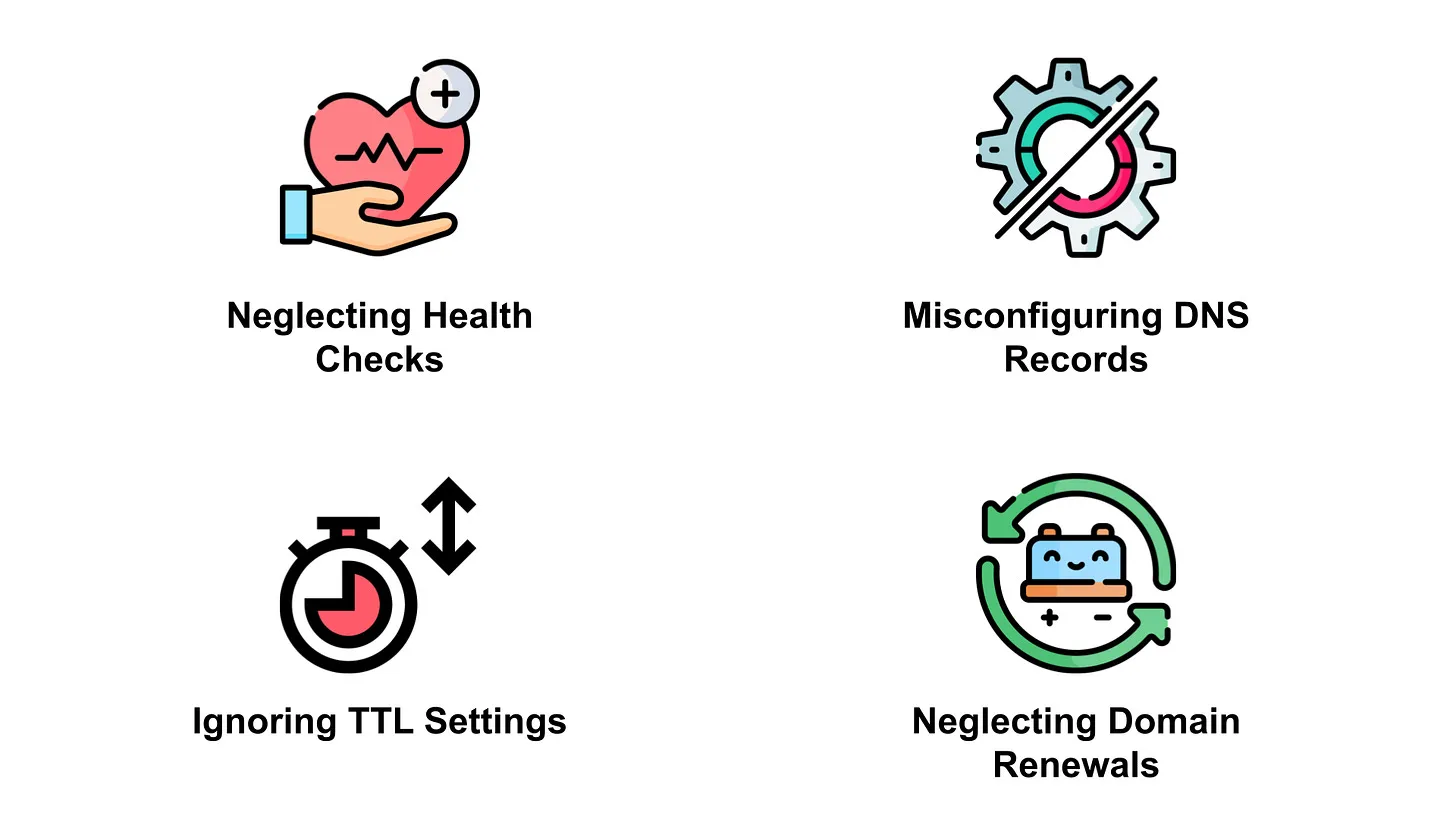
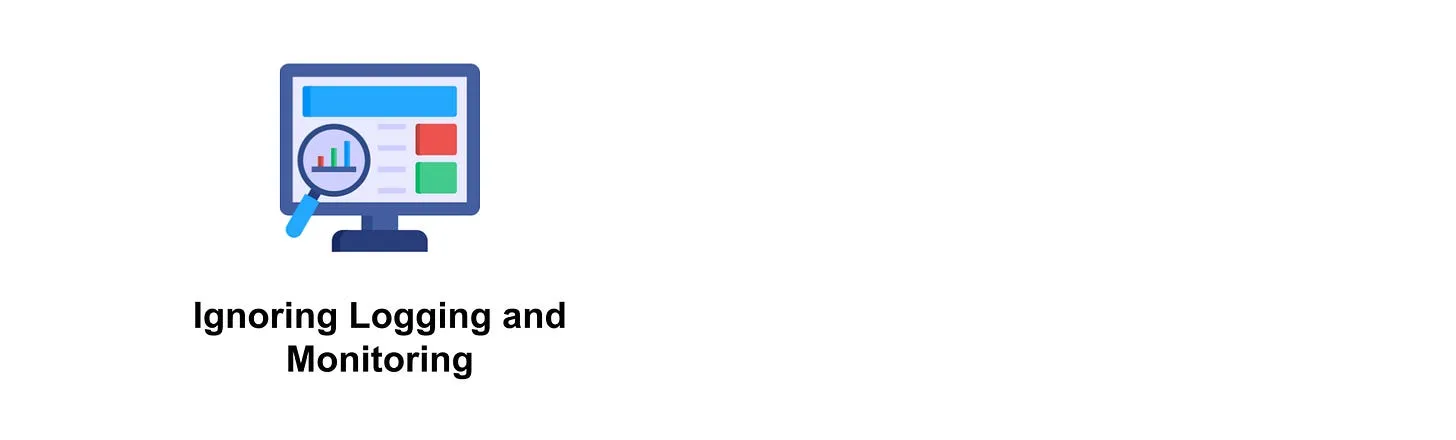
Neglecting Health Checks
Not setting up or incorrectly configuring health checks can prevent the failover mechanism from working correctly.
-
https://docs.aws.amazon.com/Route53/latest/DeveloperGuide/health-checks-creating-deleting.html
-
https://docs.aws.amazon.com/Route53/latest/DeveloperGuide/health-checks-monitor-view-status.html
Misconfiguring DNS Records
This can lead to application downtime or users being directed to the wrong resources.
Ignoring TTL Settings
Setting the Time-To-Live (TTL) too high or too low can affect DNS propagation and caching, impacting application performance.
Neglecting Domain Renewals
Failing to renew domain names in a timely manner can lead to domain expiration.
-
https://docs.aws.amazon.com/Route53/latest/DeveloperGuide/domain-enable-disable-auto-renewal.html
-
https://docs.aws.amazon.com/Route53/latest/DeveloperGuide/domain-renew.html
Ignoring Logging and Monitoring
Not utilizing tools like CloudWatch to monitor Route 53 can lead to missing out on valuable insights and warnings.
I hope you find this overview useful!
Did you like it? Too long? Too short? Something is missing?
Please let me know with a comment! 🙏
Your feedback is truly precious to me 😊
Attributions:
-
Icons from https://www.freepik.com/
-
Music by Sergii Pavkin from Pixabay